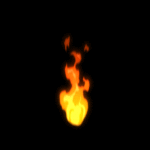Use this link to downlaod the footage
https://drive.google.com/file/d/1WN6Ka7fg3Aa5WjwOAIfgWSQtElBA6fJn/view?usp=sharing
https://drive.google.com/file/d/1SDXnIo9BBxKLelKyndnSW8py-yKsAF12/view?usp=sharing
Keying Green Screen Footage
Import Green Screen footage
Use the Pen tool to make a ‘garbage matte’ to cut the space that is unneeded.
*not always necessary
Now go to your effects & presets panel and type KEY in the search menu and look for the
‘Key light + Key Cleaner + Advanced Spill Suppressor’ choice
Double click or drag this effect to your video
Click on Screen Color and choose the color you want to cut out the color
Click on the View option to see the different ways to see your composition, Final Result is best.
Click on Screen Gain and ADD if you need to eat more green
Click on Screen Matte and adjust the Clip Black> increase this to push grey pixels to black and Clip White> lower the white to increase the contrast
Check your work by changing your view to SCREEN MATTE
Change the Replace Method to adjust the color even more, try it!
Experiment!
To cut out BLACK
use LUMA KEY
Motion Tracking & Nulls
Find some footage that has some motion you want to track.
Create a new null layer – we will use this to store the position and rotation
Go to window> tracker
Click on your footage layer
In the Tracker Window click Track motion
You will see 2 transparent rectangles
The inner rectangle specifies what will be tracked
The outer is the overall area that will be scanned to find the inner part
Se the rectangles on a high contrast area and then press the play button in the Tracking Options
Check your work (this make time some time and trial and error)
Once it is done click on Edit Target and choose the Null Layer
Next click on Apply
You will notice now that the null object will track the motion
Now you can add footage and have it follow the tracking
Add some footage, set the footage to Parent the Null Layer
To modify this additional footage with more flexibility, right click the footage and choose Precompose, this will make an additional composition that you can use to do additional edits.