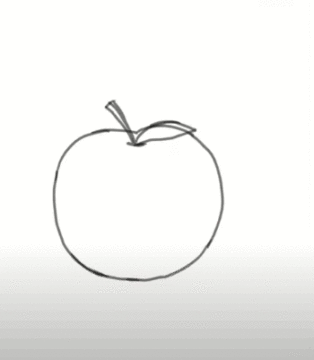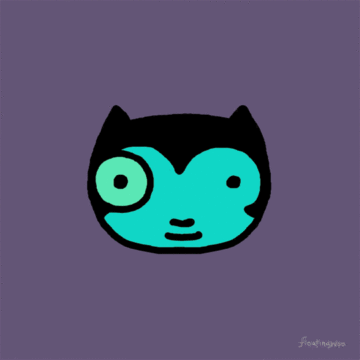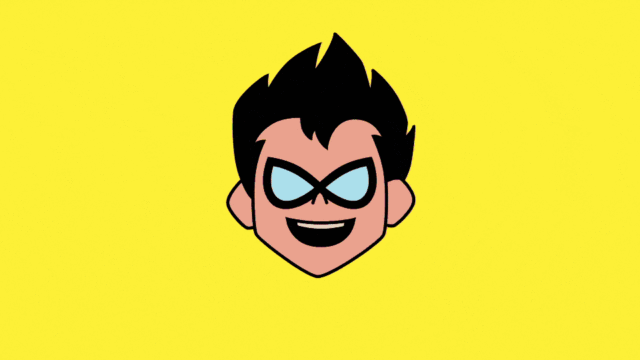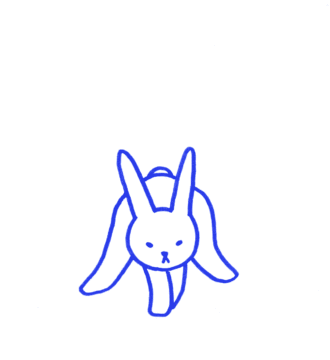You will create a ‘morph’ between two different objects.
Create this animation with at least 10 frames.
It can be simple black lines on white or as many colors as you wish.
You may want to draw each frame in a different color to help with the ‘morph’ process.
First, think of two different objects you would like to draw.
Draw each object on its own frame.
Label the first object – Frame 1
Label the second object – Frame 10
Now draw a in-between object, it will look weird!
This will be the ‘morph’ center of your animation.
Label this – Frame 5
Now carefully draw the morphs between your frames.
You may want to start from 5 and work your way to 1 , and then start again at 5 and work your way to 10.
Save as PSD for your records
When you are done File > Export > Save for Web Legacy
Preset: Gif, 64 Dithered
Save as YOURNAME_Morph.gif