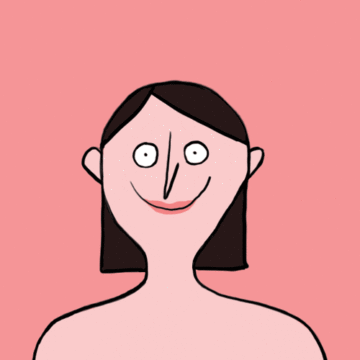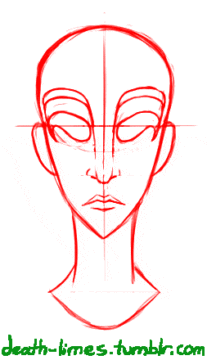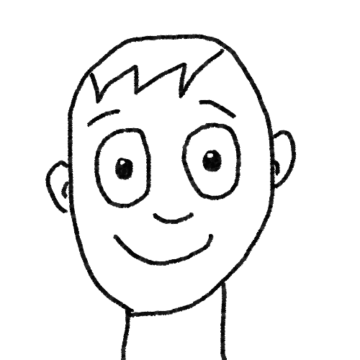For this assignment we will use PHOTOSHOP to make a GIF.
You will create an Animation about whatever you want using FRAMES.
You may choose to do a Face, Animal, Fire, Water, or Anything!
The Animation should have at least 10 Frames.
The Animation should have at least 2 parts that move.
New File > WEB > 500 x 500 > UNCHECK Artboards
You may want to create a solid color background.
To do this go to Layer > New Fill Layer > Solid Color
Add an empty Layer above the Background Layer.
Use the brush tool to draw something.
Experiment with color!
Create a New layer and draw something different.
Always Label and Lock your layers.
When you are done with all your drawings and layers you can start your animation.
Now go to Window> Timeline.
Carefully use the EYE on each layer to decide what you want to keep in the first frame.
You may also use the MOVE TOOL to move certain layers.
Add another Frame by pressing the PLUS Button and repeat the process.
Be careful because the FRAMES are now connected to the layers.
When you are done, change the TIME setting underneath the FRAME to .2 seconds or .5 seconds, experiment!
When you are done File > Export> Save for Web Legacy > Choose GIF 64 NO DITHER from the menu in the top right.
Make sure the LOOPING OPTIONS are set to forever.
Save as My_Frame_Animation.GIF
Upload the file here
Example: