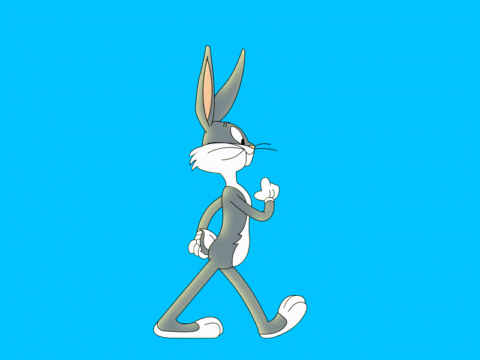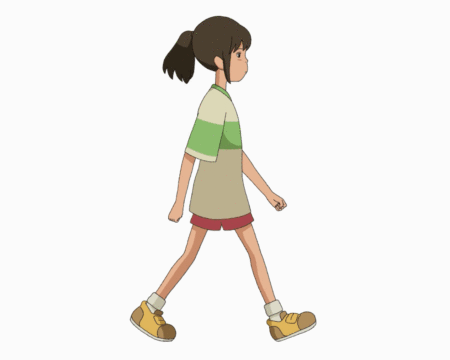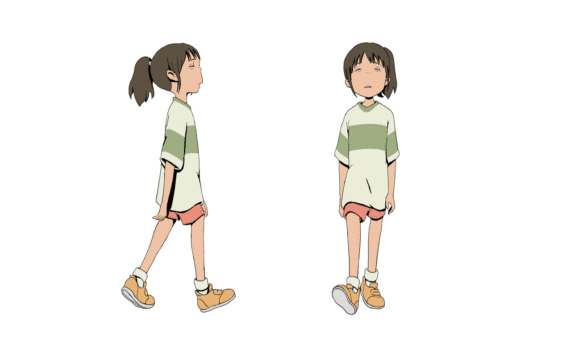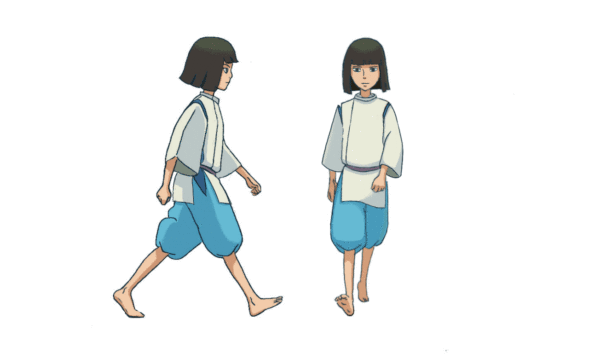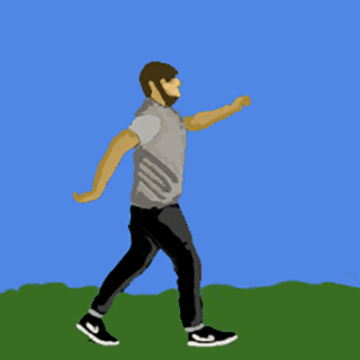Using what we learned in the last project, create your own walk cycle.
You can make a normal walk, run, slouch, or any kind of walk.
You can make a human walk or any creature you can think of.
Important: If you need to slow down your animation, you may want to duplicate your frames (or add multiple duplicates)
Layer > Video Layer > Duplicate Frame
template:
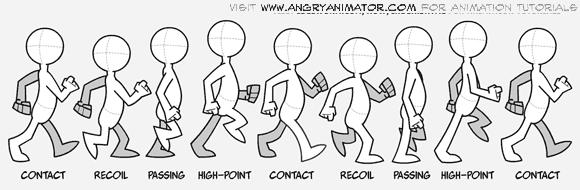
Cheat Sheet file with Walk Cycle:
https://drive.google.com/file/d/1sufCRpOuJQ6v7lZvYMsAObSpi4Rd2zc1/view?usp=sharing
Other kinds of walks:

Examples:
File New > Web > Web Large
Project 3 – Unique Walk
Layer > Video Layers > New Blank Video Layers
Window > Timeline
Timeline > Options > Set Timeline Frame Rate > 10
Use the cheat sheet to trace the walk cycle.
Make your animation at least 2 seconds.
Add a background to the animation – you can use a color or an image.
When you are done save your file as a PSD.
Save for web legacy > Gif and save to Google Drive as YourName > Unique Walk.gif