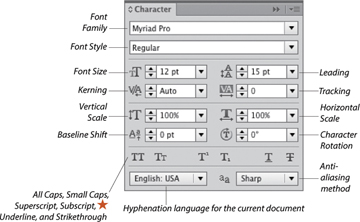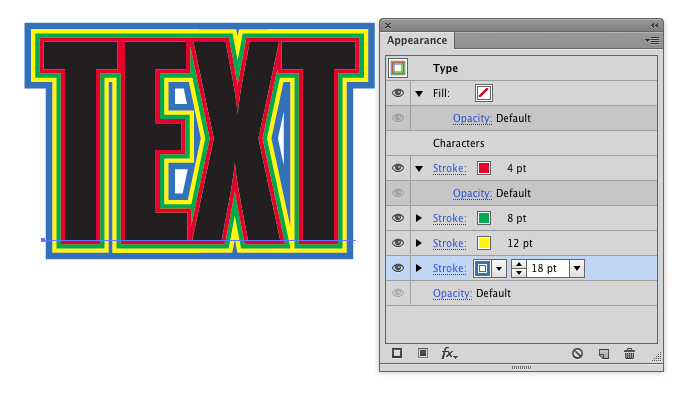CLASS RESOURCES:
Type Classification and Anatomy- Type_Classifications_
Classic Typefaces –Classic_Typefaces
Type Classification Project- 604_Project_2_type_classification-01
Type Anatomy Project- 604_Project_3_Anatomy_Project
Expressive Type Project- 604_Project_4_Expressive_Type_Project
NOTES & LINKS:
Type Classification Examples and History – http://www.designingwithtype.com/cooper0/index.html
Serif Overview – https://en.wikipedia.org/wiki/Serif
Old Style Serif https://en.wikipedia.org/wiki/Category:Old_style_serif_typefaces
Transitional Style Serif https://en.wikipedia.org/wiki/Category:Transitional_serif_typefaces
Modern Style Serif https://en.wikipedia.org/wiki/Category:Modern_serif_typefaces
Slab Serif https://en.wikipedia.org/wiki/Category:Slab_serif_typefaces
Adobe Typekit, interactive site with category selector- https://typekit.com/fonts
Typography History with Examples- http://ilovetypography.com/2007/11/06/type-terminology-humanist-2/
More information about type families –http://www.fonts.com/content/learning/fontology/level-1/type-families
Detailed Type Anatomy & Glossary – http://www.typographydeconstructed.com/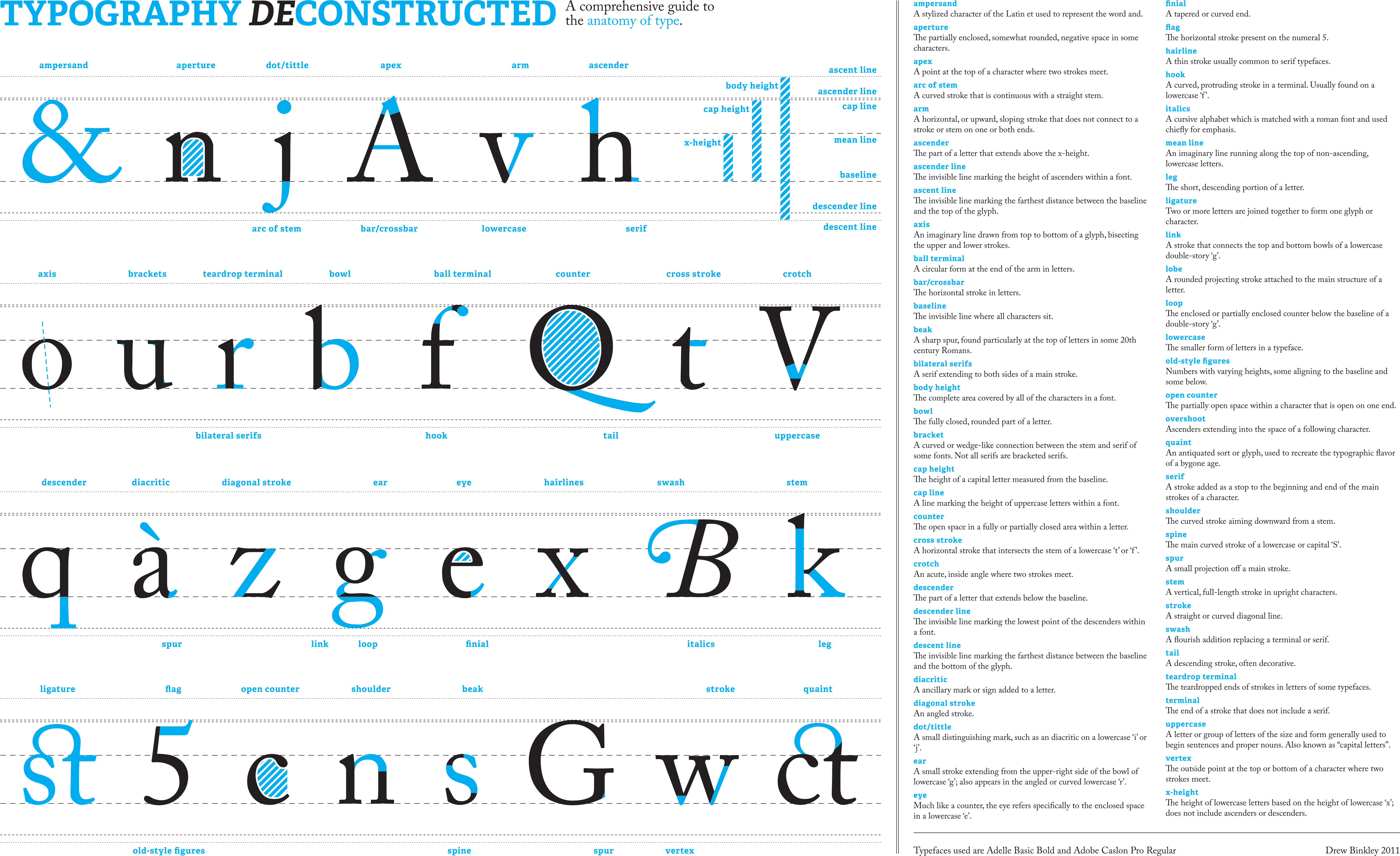
In Illustrator, use Type > Character to adjust the type settings.
In Illustrator, use Window>Appearance to add multiple strokes and effects to your type or shapes.