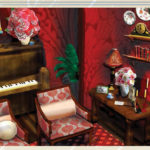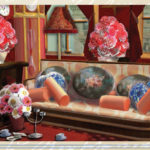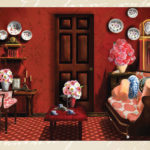|
Upload files
|
|
|
|
|
|
|
tighe_sketchup_midterm
Proj_1_Create Furniture Object
Why Sketchup?
*Free download
*Power, Speed, Ease of use
*Warehouse Objects, Plugins
*Lighting / Shading built in
*Communicate Quickly
*Industries- Architecture Visualization aka Archviz, Interior Design for Business or Home, Set Design for Film, Video Game Set, Previz
Production ‘Pipeline’ example:
Model > Texture > Render/Animate > Present
Sketchup Basics
Add the VIEWS to your toolbar
O=Orbit
Scroll=zoom
spacebar=selection tool
H = Pan tool
P=Push/Pull
F= Offset tool
S=Scale
Shape Tools
*Building Shapes and Adding Sides – NUMBER and the letter S
M=Move hold down the following to constrain movement
Right Arrow Key*red axis
Left Arrow Key*green axis
Up Arrow Key*blue axis
Right Click to Make Component or Group
Components vs Groups
day 2
Camera- Parallel Projection vs Perspective
Measuring Objects
Using tape measure
Follow Me Tool
Sandbox Tool
Making a Globe
Warehouse
Errors:
in case your Perspective View looks weird make this adjustmentCamera > Field of View and reset it to 30 deg.
Go from ILLUSTRATOR SVG to STL to SKETCHUP!
*this helps for 3D printing objects
*requires the addition of an STL extension
https://www.3dhubs.com/talk/thread/illustrator-sketchup-and-terrible-pain-butt-it-was
http://svg2stl.com/ (currently not working?)
https://rawgit.com/ryancalme/svg-to-stl/master/SVGtoSTL.html (this one seems to work!)
Materials Notes:
Painting Materials –
From the ground up
Groups
Painting Parts of a group
Texture > Position
Importing Textures
Projected Textures
Color & Textures
Tutorial on Materials